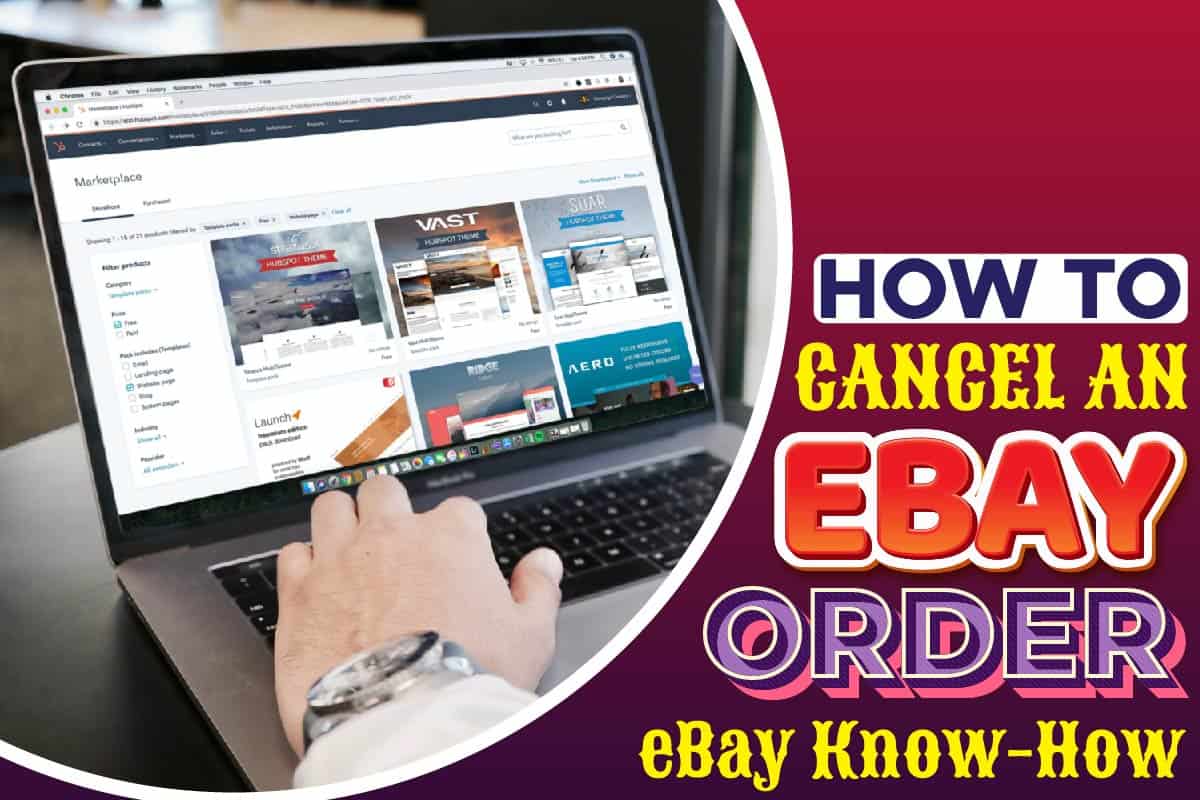So you’ve changed your mind about an item you purchased on eBay. What’s your next move? Reselling it on eBay or gifting someone else seems like a good option.
But reselling has its challenges. You sure don’t want to deal with stressful buyers. Luckily, your hands aren’t tied; you can cancel your order.
Yes, you read that right. Canceling an order on eBay is very easy. All you need is a good internet connection.
Buying on eBay has several steps; there’s no way you’d purchase by “accident.” Accidentally liking a photo on Instagram is possible but not buying on eBay.
How To Cancel An eBay Order As A Buyer
A lot of people will opt not to pay for the purchase made, and this will have the order canceled, but it may come with consequences.
If you have a habit of not paying, eBay or the seller may open an unpaid item case against you. Consequently, your account will get a strike.
Whatever your reasons for cancellation are, you should always contact the seller and give them a heads up for better relations between you and the seller.
So what’s the right way to go about canceling an order on eBay? The steps below answer the question for both the Buy It Now option and winning an auction.
- Open your Purchase history
- Identify the order you want to cancel
- Click on the dropdown menu
- Select cancel this order
- Click Submit
After a request has been sent to the seller, he /she will be asked to confirm the cancellation. The seller may or may not agree.
The seller has three days to agree or disagree. If the seller doesn’t agree, then gift someone the item. But if they agree to your request, then you get a full refund.
The above procedure applies to when you want to cancel an order made within an hour. What about in the event of hours or days? The steps to cancel are still easy.
- Open Purchase history
- Once you’ve found the order you wish to cancel, select the more options dropdown
- Select Contact seller
- Select Request to cancel this order
- Select Contact the seller and explain why you want the order canceled
- Click Send
Both procedures also apply to guest users.
How To Cancel An eBay Order As A Seller
You were just about to ship a purchased item when you realized that something is amiss. The purchased item is damaged, lost, stolen, or you had fewer items in stock.
You should also contact the buyer before canceling. There’s no way you can ship the purchased item now. You then decide to cancel the purchase. You are certain that it hasn’t been 30 days since the purchase.
If it has been more than 30 days, you can’t cancel. How do you go about canceling a purchase as the seller? That is if you haven’t shipped the bought item already.
- If you are using Seller Hub, go to Orders. If you prefer My eBay, then go to Sold.
- Identify the transaction you want to cancel
- Select cancel this order from the more actions
- Select a reason for cancellation
- Click on continue to cancel the purchase
Maybe the buyer had requested you to cancel their purchase. And you agreed because they gave genuine and convincing reasons, like a wrong shipping address. eBay will automatically relist your item.
You can uncheck the relist item after the cancellation box. Avoid canceling orders from your end. Be prepared; check your stock now and then. A buyer may leave a bad review. And a bad review will affect your seller’s performance level.
But if it was the buyer’s doing, then you need not worry. The buyer cannot leave negative or even neutral feedback. The buyer can’t lower your detailed seller ratings either.
Canceling an order is a mutual agreement between the buyer and seller. More are the times when the situation is understandable. But be careful not to be an annoyance, or your time on eBay may come to a swift end.
eBay Cancel Order Refund
You, as the buyer, might be wondering if you’ll get a refund. You are not even sure if you should send the cancellation request. Well, you’ve got no need to worry.
You will get a refund. And if not, you can file a claim via the eBay Money Back Guarantee. But hopefully, there wouldn’t be a need for all that complication.
If you used eBay checkout to pay for the item, the refund would be processed automatically. Crediting your original payment method will take three to five business days.
But you used another payment method. The seller will have to refund you manually. And as mentioned above, you can file a claim for your money if the seller doesn’t refund you.
Blocking A Buyer’s Features On eBay
You may not be shipping items you sell on eBay to some countries, regions, or P.O Boxes. You may be avoiding buyers with a huge record of unpaid orders that got canceled.
You need potential buyers if you want to make sales. Thankfully, you can block such buyers by setting requirements on eBay.
- Once signed in to eBay, go to Selling preferences
- Select Edit next to Block buyers who. The Edit option is under Buyer requirements
- Enter your preferences
- Click Submit
You should select Apply above settings to active and future listings. Otherwise, the settings will only work on future listings.
The Exclude shipping locations page is where you can choose to exclude people in certain areas from making purchases. eBay will block buyers from these regions.
With these simple steps, you avoid the complications that come with canceling a purchase. You can always change these settings whenever you want.
The blocked buyers won’t bid; select ‘Buy it now or make an offer. Buyers you’ve blocked will still be able to see your listings.
The blocked buyers can also be able to contact you about your listings. But under Site preferences, you can block them from contacting you. Unless you had an ongoing purchase with them, they wouldn’t be able to contact you.
There are so many upsides to the buyer requirements feature. You, as the seller, can allow individual buyers falling in the blocked category to buy your items. You only have to place them in the exemption list.
You can see who you blocked, the date you blocked them, and the requirement that leads to them being blocked. You can view it under the Buyer Requirements Activity Log.
You can block or unblock individual buyers on the Block bidders or buyers from your listings page.
How To Close An eBay Case
Before you go ahead, note that you can never reopen a closed case. Only close a case if you’re happy with the received item and have been refunded or paid. You shouldn’t let a seller or buyer talk you into closing a case if you haven’t been satisfied.
After resolving a case in the Resolution Center, you now have to close it. The Resolution Center is where you can report issues, open cases, or follow on a sale issue. Steps to follow as a buyer are:
- Go to the Resolution Center after signing in to eBay
- Find the case you want to close under your requests and cases
- Click on Take action
- Click Close case
- Click Continue
For a seller to close an unpaid item case, follow the below steps.
- Sign in to eBay and go to Resolution Center
- Find the case you want to close under your requests and cases
- Click Take action
- State whether you’ve received the payment
- Close the case
If the buyer hasn’t paid through eBay, they can pay you through other means. Another reliable payment method is PayPal.
Unpaid item cases close automatically if the buyer pays through eBay. It would be best to keep in mind that a case will close after 21 business days of inactivity.
Sellers can close cases from outside eBay using ChannelReply. Sellers inside Re:amaze, Zendesk and Freshdesk can use ChannelReply to close cases on eBay.
Buying and selling on eBay are easy and safe. eBay protects both the buyer and seller. The seller has options to protect themselves from fake buyers or those who wouldn’t want to do business with you.
Conclusion
As you’ve seen above, canceling an order on eBay is very easy. But only if the seller hasn’t already shipped the item.
Other instances where you can’t cancel an order are if you had already requested a return. And also, if you had reported that the purchased item had not arrived. In either of the situations, you should be patient.
For a better experience on eBay, you should avoid cancellation. Avoiding cancellation goes to both the buyer and seller. You want other people using eBay to view you as a potential buyer or a credible seller.
Similar Posts:
- What Happens If You Don’t Pay eBay Fees? eBay Fees Payment Incentives
- What Is A Broker Co-Op? Things Property Buyers And Sellers Should Know
- Can Aarons Call The Police On You? Check This Out
- Can I Return Something To Walmart Without A Receipt? Walmart’s Return Policy
- The 10 Most Expensive Matchbox Cars
- How to Find the Right Junk Car-Buying Company
- Things To Know While Buying Used Shoes In Wholesale
- What Is An E-Invoice?
- The 10 Most Expensive Amiibo Figures Ever Sold
- Categories Business, Money