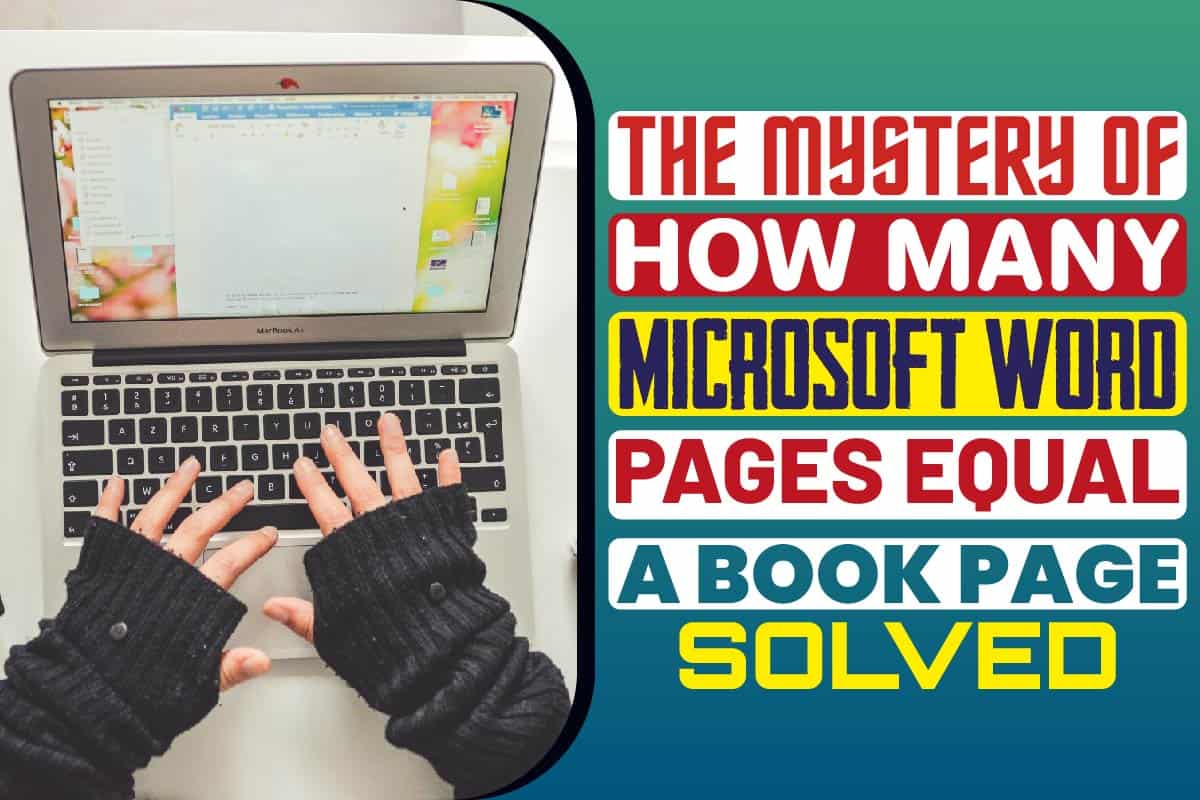Are you perhaps going to turn your manuscript that was typed using Microsoft Word into a book? Or are you simply planning to print your journal?
Whatever your intention might be, the question of how many pages the word document might convert into when it is manifested into a book page might have crossed your mind.
Knowing the answer to this question is helpful to estimate the cost of printing before going for the actual task. It will also help you to plan your book and picture the end product in your mind. Therefore, we have delved deep into this topic and tried to find out the answer for you!
Step 1: Counting The Number Of Words In The Document
The first step towards accomplishing this seemingly complex but straightforward task is to begin by counting the number of words present in the word file. This can be done by simply looking down at the page, where on the left side, the exact number of word count is mentioned clearly and concisely.
This acts as the first step towards counting your page number and will be crucial in the later stages mentioned in this article.
Step 2: Deciding On What The Size Of The Book’s Trim Will Be
Books are available in several sizes in the market. It entirely depends on the whim of the publisher and the writer to choose a specific size that they deem fit for their book.
However, there is a standard size that you can follow as a guideline. For example, most publishers prefer the trim size to be 5.5 inches by 8.5 inches for books belonging to the genre fiction.
On the other hand, books based on reality or do not belong to the fiction genre usually have sizes somewhere around six by 9 inches. Once you have decided what the trim size of your book will be, you can move on to the next step.
To put things, if you want your book to be minor, you can choose the fiction size, and if you would prefer a larger one, you should go for the non-fiction size.
Step 3: Choosing The Font Size
The next important step in this journey is choosing the size of the font. Depending on the size of the font you will choose, the writing might take up smaller or more prominent space in the book. We have prepared this article considering some of the most common font sizes, which are 10, 11, and 12 pt, respectively.
Step 4: Formula To Calculate The Number Of Pages
Once you are done with all the previous steps and are well aware of the word count on the document, the book’s desired brim size, and finally, the font size, you are ready to make your final calculation. Depending on the chosen brim size of your book, you can use any of the formulas given below:
For Font Size Measuring 12
If you have opted for this particular font size for your book, you will need to divide the number of words on your document by different numbers on the basis of the brim size of the book. For example, if your book’s brim size has the standard size of 5 by 8 inches, you should divide the number of words in your file by 300.
You need to do this division using 350 as a divisor if your brim size belongs to the 5.5 by 8.5 inches category. And lastly, if you have chosen the largest size for your book, measuring 6 by 9 inches, you should complete the division of the word count by dividing it by 425.
For Font Size Measuring 11
Now, if your font size is one degree smaller and measures 11 pt, you have to do the divisions differently. For a brim size measuring 5 by 8 inches, the word count needs to be divided by 350. Similarly, use the number 425 as the divisor when the size of the brim of the book measures 5.5 by 8.5 inches.
And for the largest size equivalent to 6 by 9 inches, use 500 to complete the calculation.
For Font Size Measuring 10
In this case, for brim sizes measuring 5 by 8 inches, the number 400 is the divisor you are looking for to divide the number of words by. For book brim size having the dimensions 5.5 by 8.5 inches, the number 475 should be the divisor.
Lastly, for a brim size of 6 by 9 inches, you need to divide the total number of phrases in the document by the divisor 600.
On The Occasion Of Image Input
We often input different kinds of figures, diagrams, and images on our word documents to make the writing more illustrative. The inclusion of an image changes the calculation that we might have done before since it takes up some additional space. However, there is no reason to worry at all.
We have found a solution to estimate the number of pages that include images too. For making the calculation, you first have to determine how you are going to place the image in the document.
Are you going to place it in a way that encompasses the entire page? Or will it only cover half of the page? You might also choose to keep it smaller, such as roughly 1/4th of the page.
Depending on the size of the image, you can easily calculate the number of pages it will take to print the book. For a full-sized picture, an entire page will have to be given up just for the image. So the higher the number of full-sized pictures, the greater the number of pages.
If the images occupy half of the page, the writings will require half a more page to be printed. Lastly, smaller images will only occupy a quarter of a page, so putting 5 smaller images will require you 1.25 additional pages.
Number Of Pages For Different Word Counts: Examples
In this part of the article, we have included several examples for you to understand the application of the formula provided above easily. It will also help you make a direct count if your word file matches the examples illustrated here.
For instance, if you decide to put up single spacing as the spacing setting in your file, printing a document containing 20,000 to 21000 words will generally result in 40-42 pages. And if you opt for double spacing, you will require double the number of pages.
If you have written 50-52,000 words, you will need 100-104 pages to print the document. This will be the case if your spacing is single. But on the occasion of choosing double spacing, you will definitely require 100 pages more. And the count will increase if the file contains any images or pictures.
Lastly, if you have written 100,000 words, you will need about 200 pages to print the document, given that the spacing is selected to be single. In the case of double spacing, the page numbers will double and come down to 400 pages.
This counting stands if your chosen font is Times New Roman, with the standard font size of 12.
Size of Novels
Usually, novels are thick and contain a word count beyond 60,000. Therefore, to print such a book, you will need around 120 pages for single spacing. And if you opt for double spacing, the page count will double to 240 pages.
Document Formatting Considered For This Article
As we all know, Microsoft Word comes with different specifications and settings that a writer can use according to his preference. You will get to enjoy various fonts here, different color palettes, and various spacing and margin modifications. Depending on this, your page size may vary.
For this particular article, we have taken into consideration the most standard formatting, which usually is the default setting present in MS Word. The margin size we have considered here measured uniform on all sides except the one at the top.
We also chose single spacing and the Serif Typeface, as this is the typical typeface used in the case of manuscripts.
The count estimation for certain formal pages like the cover, acknowledgment, and appendix might differ in reality since these pages use a lot of spacing in between the words and don’t use general formatting.
Conclusion
We hope this article was able to answer your question about how many Microsoft word pages equal a book page.
Before you take our word as gospel, we want to give one disclaimer that this article is a gross estimation keeping the standard formatting in mind. If you decide to select exceptional modifications to your word document, the number of printed pages might come out to be different.
Similar Posts:
- How To Boost Your Company’s SEO
- 29 Life Changing James Altucher Quotes
- How To Capture Email Addresses for Your Email Marketing List
- O’shea Jackson Jr. Net Worth
- What happens when a snowflake gets heavy?
- Gary Neville Net Worth
- 35 Inspirational Larry Page Quotes For Entrepreneurs
- How To Connect With Influential & Successful People
- 10 Things to Consider When Buying a Memory Foam Mattress
- 10 Things to Consider When Buying a Memory Foam Mattress