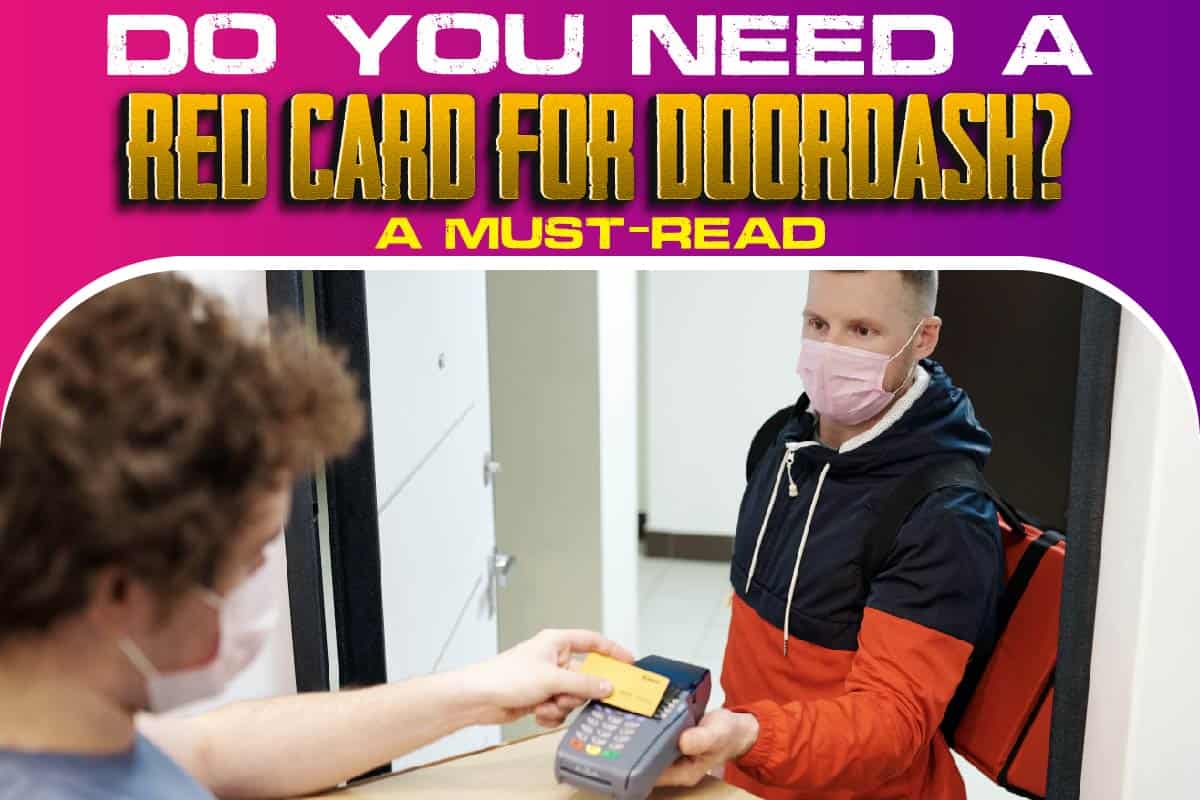DoorDash is a San-Francisco-based online food ordering and delivery platform.
Founded in 2018, the company is currently the most prominent food ordering platform in the US.
DoorDash offers opportunities for local drivers to earn money by delivering orders to customers in their locality.
These drivers, also called Dashers, earn commissions for every delivery they make.
DoorDash has a card offering – called the red card – used to pay for orders made via DoorDash.
Now, here’s a mind-boggling question many prospective users have been asking.
Do you need a red card for DoorDash?
If you are a customer, you do not need the DoorDash red card.
If you are a driver or a Dasher, you will need the red card to pay for a customer’s order during pick-up at the restaurant where the customer placed the order.
The red card is part of the Activation Kit given to Dashers to commence their business after registration and orientation.
However, the red card is not compulsory for dashers. If you are a dasher, and you don’t want to use the red card for dashing, do not accept any red card orders.
That’s pretty much what it is.
If you want to start using DoorDash services, you’ll need first to create a DoorDash account.
How To Create A DoorDash Account
On the website:
- Open your browser and go to doordash.com.
- Tap or click on the signup button at the top right corner of your screen.
- You would see the option to sign in with a Facebook or Google account.
- The above option will link DoorDash with either your Facebook or Google account.
- You can also decide to keep things separate by manually filling in the required personal details.
- You’ll receive an email to confirm your registration.
On the DoorDash app:
- Open the Google Playstore (for Android devices) or App Store (for Apple devices).
- Install and launch DoorDash. The app would bring you to the sign-in interface. This page is for registered users.
- Swipe at the top to get into the signup interface.
- You would see the option to sign up with your Facebook or Google account.
- Also, similar to the website, you would have the option to input personal details manually.
- After this, you would receive an email to confirm your registration.
After creating your account, you will need to add a payment card to start placing orders for some of your favorite meals.
How To Add A Payment Card On DoorDash
Using the Mobile App:
- Open the DoorDash app.
- Log in if not automatically logged in.
- Tap on the icon at the top left corner of your screen.
- You would see payment methods on Android or payment on iOS. Tap on it.
- Tap the arrow next to the Credit/Debit card.
- You will see spaces to fill in the credit/debit card details like card number, CVC code, expiration date, and billing zip code.
- Tap to add the card. The app will save your card details.
Using the Website:
- Go to doordash.com and log in to your account.
- Tap on the menu button on the top left corner of your screen.
- Click on the payment option.
- Click on the arrow beside the credit/debit card, under the ‘add new payment.”
- Once again, fill in your card details.
- To save, click on the add card option.
Can You Add Multiple Cards?
Yes, you can add multiple cards to your DoorDash account. To do this, click on the menu button.
Under add new payment, repeat the process above to fill in details and save.
How To Set A Default Card
You can set a default card for payment out of your multiple cards.
To do so, tap on the three dots beside the preferred card and tap on the set to default option.
The selected card would now be your default card for your payments.
Do you want to make money on DoorDash? Learn how to become a Dasher. Continue reading for more information.
How To Become A DoorDash Driver Or Dasher
- Open your browser and go to the website doordasher.com.
- Select sign up.
- DoorDash will provide you with a form to fill in personal information.
- In the following form, fill in your driver’s license information and insurance details. Ensure you own or have access to a vehicle.
- DoorDash needs to protect its customer base and will require that you agree to a background check.
- Complete the application and enter your address so DoorDash can send an application kit to you.
- You would also have to file a W-9 (a form with your tax information).
- Now you will wait for the background check, which can take several days.
After the background check, you would have to do an online or in-person orientation.
Why Become A DoorDash Driver Or Dasher?
With rising rates of inflation and some having to leave their jobs because of the pandemic, many are looking for additional income sources.
Being a Dasher is an opportunity to earn additional income at your own convenient time.
You get to decide when and how long you work for the day. As such, to a large extent, you determine your earnings.
It gets even better; all you need is to drive either a bicycle, scooter, or automobile vehicle.
The method of application, as we have seen, is easy.
Requirements To Be A DoorDash Driver Or Dasher
- You must be at least 18 years of age.
- You should have insurance.
- You should have a driver’s license.
- You must have access to a scooter, bicycle, or automobile vehicle.
- You must have a clean driving record.
- You must have a working smartphone.
- Fill the online application.
- Pass the background check.
How To Activate Your Red Card
After successfully applying to be a dasher, you receive an activation kit at your address.
This activation kit comes with your red card. Like we explained previously, dashers use the red card to pay for food not prepaid for by the customer.
How do you activate your red card?
- Open the app.
- Tap the top left corner to open the menu.
- Tap on the red card option.
- Enter the required red card details.
- When you follow the instructions, you should have your card activated.
I Lost My Red Card. What Do I Do?
We should keep our red cards safe to avoid becoming victims of fraud.
If you misplace your red card, report the card as lost or stolen, and apply for a new one.
How To Report A Lost Red Card
- Open the Dasher app.
- Login to your account.
- Locate and tap the menu at the top left corner.
- Under the menu, you should see the red card option. Tap on it.
- Tap the mark as a lost button on the next screen.
How To Order A DoorDash Red Card
- Go to the Dasher store.
- Locate retail Dasher gear.
- Select the Dasher retail red card for the United States and add it to your cart.
You do not need to pay for the new red card. Sadly, you will also receive no tracking and so will not know when to expect its arrival.
How To Delete Your DoorDash Account
Perhaps you want to create a new account with fresh details, or you want to take a break from using the service.
Here’s how to delete your DoorDash account.
Note you can’t delete your DoorDash account from the mobile app.
- Open your browser and go to doordasher.com.
- Tap or click on the menu button.
- Select the Account option.
- Select Manage Account at the top right of your screen.
- You would see the option to download all account data with Download Archive.
- You can select that if you wish and get your data.
- Below you would see the delete account option; click on it.
- You will receive a mail with a verification code.
- Fill it in, click verify.
- Select continue and tap or click on delete account.
How To Remove Your Card From Your DoorDash Account
Using the Mobile App
- Open the app.
- Login to your account, if not automatically logged in.
- Open the account page.
- You should select payment methods or payments.
- Search for the particular card you want to delete. Swipe left
- The trash can icon should appear; tap on it.
Using the Website:
- Open your browser and go to doordash.com
- Login to your account.
- Click on the icon in the upper right corner.
- Select the payment option in the menu.
- Your different cards would appear. On the card, you want to delete, click on the three dots beside it.
- Select delete.
Note that if you have only one card on your account, you cannot delete it as it is your default payment card.
To delete it, you will need to add another card.
Conclusion
DoorDash is a San-Francisco-based online food ordering and delivery platform.
DoorDash also offers opportunities for local drivers to earn money by delivering orders to customers in their locality.
These drivers, also called Dashers, earn commissions for every delivery they make.
DoorDash has a card offering – called the red card – used by drivers to pay for orders made via DoorDash.
Customers do not need the DoorDash red card to order food.
Similar Posts:
- The 34 Most Expensive Pokémon Cards Ever Sold
- The 10 Best Credit Cards In America
- The Most Exclusive Black Cards In The World
- Can You Use Walmart Gift Card On Amazon? All You Need To Know
- The 10 Best Payment Apps To Use
- The 10 Most Expensive Baseball Cards In The World
- How To Get Gas With A Debit Card With No Money?
- The 10 Most Expensive Yu-gi-oh! Cards
- The 10 Best Digital Banking Apps In America
- How to Choose the Best Payment Method for Online Casino